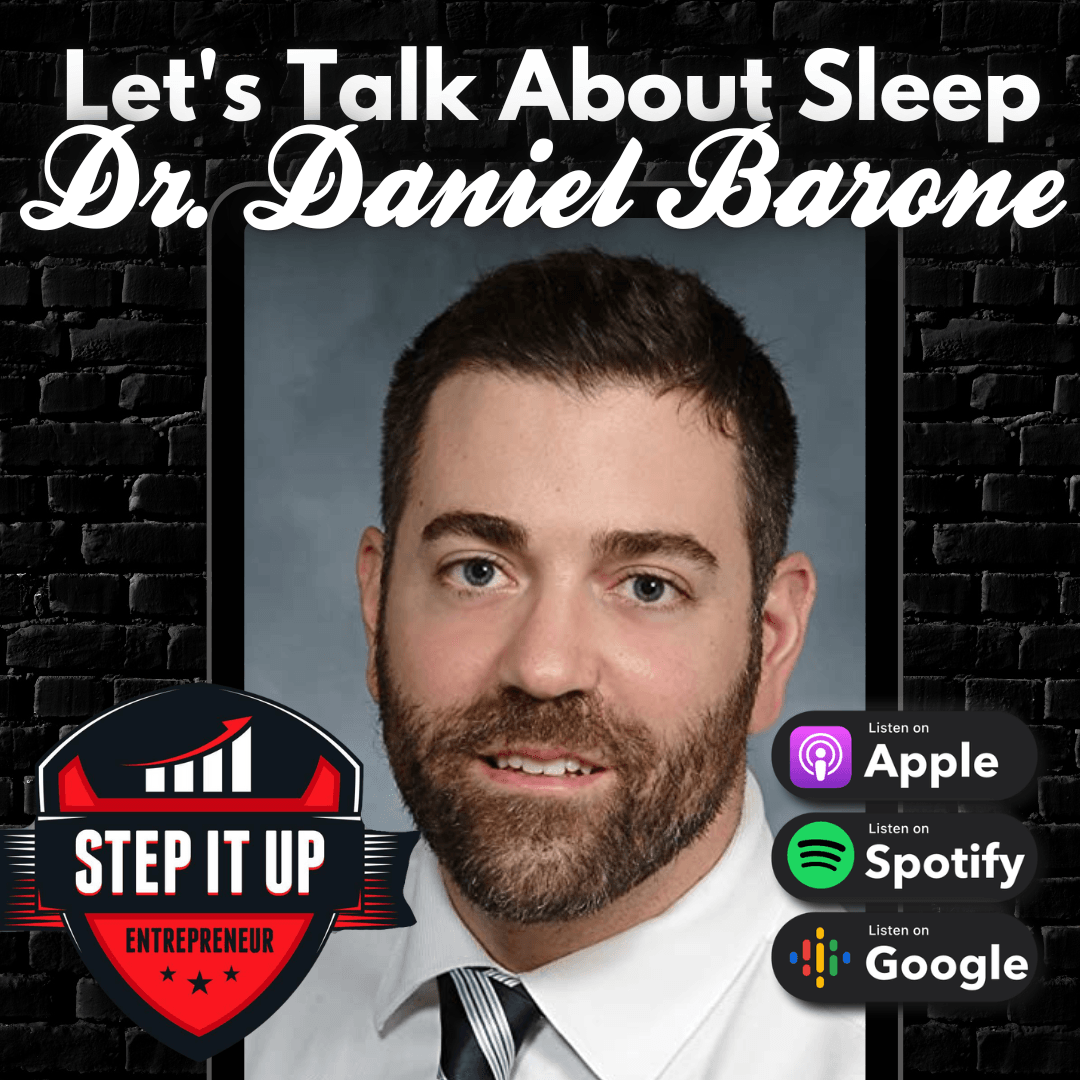You Need A Custom Email Address
Are you utilizing a custom email address?
I might get some flak from people on this. Some of you are going to, flat out say it doesn’t make a difference, who cares. I’ve heard that before, even from people within my organization. When we eventually made the switch, which was super easy to do, it started to make things come together.
I keep seeing generic email domains. This is not just limited to our industry but goes across all business platforms. If you’re a business owner or you work for a business, please get an email address that ends in your custom domain name.
For instance, our email address at Top Class Installations is the person’s name, first initial last name @topclassinstallations.com. We’re not using @Gmail. We’re not using @yahoo. God forbid, no, we’re not using @aol.
If you’re using any of that stuff, please stop right now, go, and spend five dollars a month. It’s all it costs. It’s five bucks a month and maybe a dollar or two for the hosting fee for the custom domain.
I’m going to lay out some real quick simple steps here. This is going to help you boost up your businesses and appear more professional. We’re a B2B business. The GPS Tracking and Dash Camera vendors we serve expect us to be 100% professional since our team members are usually the only ones who have facetime interactions with the customer.
When you’re dealing in B2B, you have to come across as professional as possible. You want people to think that you are bigger than what you really are.
This is what I suggest. Go to Gmail and for five dollars a month, you can open up a paid email account. What you can do is associate that email account with your custom domain. If you do not have a custom domain, it is super, super, super simple to get one.
You can do it right through Gmail as they offer the service. You can do it through GoDaddy. You can do it through Bluehost. You can do it through 10,000 other web hosting services out there. It’s dirt cheap. It’s going to cost you a couple of dollars a month.
Seriously, I think I went in and I bought the Top Class Installations domain for dirt cheap. I bought it and I stretched out the term over a number of years. At this point, it’s just never going to expire. You can even set the account on autopay and let it charge it once a year for the 20 bucks or whatever it costs you. That domain is pretty much yours indefinitely.
The next thing to do is go into Gmail and set up the account. They do some authentication to make sure that the domain is yours. All in all, you’re up and running in less than an hour. If I had to go back in time and do everything over again from building the structure of my business from a two man show, myself and my partner Jimmy Gavalas to what it is now, 15 people, if not more, at this point, I would have gone the Gmail route.
I currently do not use Gmail for my Top Class email accounts but I wish I did. My personal email account is Gmail and I love it. It’s super simple, very easy to use. The beauty of this tool is you don’t need a website for this. You don’t have to go off the deep end and spend thousands of dollars on having a website built.
We did it ass backwards. We had a website built and it cost us a bunch of money (not complaining as it has proven time and time again to be a great investment). That opened up Bluehost to us (Bluehost is our hosting company). Then we started creating Top Class email accounts within Bluehost.
It’s easy to do. You go in and you fire them up. Unfortunately, the actual email platform is awful within Bluehost. We wind up taking those emails out of there and putting them into Outlook. It’s OK. Gmail is just much easier to use, in my personal opinion. I feel that Outlook is sheer overkill.
Look, go in, spend the five dollars, and unlock all the amazing features of the G Suite. You’re going to get Google Calendar and a several other awesome tools. Google Calendar, I can’t speak highly enough about. If you’re looking to grow and scale a business, if you have Google Calendar fired up, you now have opened up the integration world to so many other software’s out there.
If you’re using a calendar software, such as Calendly or ScheduleOnce , you can send out your calendar link to people and say, “Hey, I have these times for a conference call.” You could automate your availability to these people and that then syncs to your Gmail Calendar. You’re not actually entering any of the data due to its awesome integration. Now you’re getting your toes wet with automation!
You send out your calendar link. The person on the receiving end pops in a couple of details and boom. You get the appointment info back to you instantly and its entered into your Google Calendar. Pretty cool. You could even block out which times you’re not available.
As far as the perception’s concerned, it is reality in someone else’s eyes. If you have a domain name, such as @topclassinstallations.com or @whatever your company name is.com, such and such installs, leverage it so that you become a more professional business with little to no effort.
Please, I implore all of you, spend a little bit of time and money to set this up. Spend a couple of bucks. Invest it into your business. That small investment will start paying you in dividends.
It might take some time. Usually, business investments from my experience, they take a while to pay off, but you have to start bulking up the framework and the infrastructure of the business if you want to ever see your business grow from, say, a solopreneur or a two or three man shop to something greater.
I hope this helps, it’s pretty simple stuff. If you guys have any questions about setting it up or other software that might integrate with it, I’d be more than open to chat. Make sure you connect with me here and you’ll have access to all of my Social Media.
I’ve got some more content coming soon. The next time I get on here, it’s going to be a pretty deep session.
We’re going to go into a long talk about how to hire your first assistant and the unconventional process that we use over here at Top Class Installations to filter out the crap. Because everyone knows there’s a lot of crap out there when it comes to hiring people.
I’m going to give tips and tricks to assess who you are, assess who the right fit would be for you, and then how to structure a process to automate as much of the hiring process as possible. This process is going to weed out the people who do not fit your needs without you or a staff member having to physically pick up a phone and speak to them.
I hope this is cool. If you like this kind of stuff, please give me feedback. If you don’t like it, give me feedback. I’m willing to change it around and talk about some other stuff. My overall goal here is to provide excellent content and help each of you excel in your business.
Have a great day!
The post You Need A Custom Email Address appeared first on Tomas Keenan.